# Toasts
Use a toast message to indicate the status of a user action. For example, a user
saves a form successfully, a toast message with the `success` variant is
displayed. If the user action was not successful, a toast message with the
`danger` variant is displayed.
There are different transitions for the toast messages. The `success` toast
message will auto-hide after 10 seconds. The user must manually dismiss the
`informational`, `warning`, and `error` toast messages. The `BVToastMixin`
provides a simple API that generates a toast message that meets the transition
guidelines.
 ```js{5}
// Sample method from Reboot BMC page
rebootBmc() {
this.$store
.dispatch('controls/rebootBmc')
.then(message => this.successToast(message))
.catch(({ message }) => this.errorToast(message));
}
// Methods used in this example
methods: {
makeSuccessToast() {
this.successToast('This is a success toast and will be dismissed after 10 seconds.');
},
makeErrorToast() {
this.errorToast('This is an error toast and must be dismissed by the user.');
},
makeWarningToast() {
this.warningToast('This is a warning toast and must be dismissed by the user.');
},
makeInfoToast() {
this.infoToast('This is an info toast and must be dismissed by the user.');
},
}
```
## Additional options
The first argument for each method will be the toast body content. It accepts a
string value or an array of strings for toasts needing to display multiple lines
of content.
The BVToastMixin also accepts additional options as a second argument. Pass an
object with a `title` property to change the default toast title. Include a
`refreshAction` property, set to true, to include a link that refreshes the
application. Include a `timestamp` property, set to true, to include a timestamp
in the toast.
```js{5}
// Sample method from Reboot BMC page
rebootBmc() {
this.$store
.dispatch('controls/rebootBmc')
.then(message => this.successToast(message))
.catch(({ message }) => this.errorToast(message));
}
// Methods used in this example
methods: {
makeSuccessToast() {
this.successToast('This is a success toast and will be dismissed after 10 seconds.');
},
makeErrorToast() {
this.errorToast('This is an error toast and must be dismissed by the user.');
},
makeWarningToast() {
this.warningToast('This is a warning toast and must be dismissed by the user.');
},
makeInfoToast() {
this.infoToast('This is an info toast and must be dismissed by the user.');
},
}
```
## Additional options
The first argument for each method will be the toast body content. It accepts a
string value or an array of strings for toasts needing to display multiple lines
of content.
The BVToastMixin also accepts additional options as a second argument. Pass an
object with a `title` property to change the default toast title. Include a
`refreshAction` property, set to true, to include a link that refreshes the
application. Include a `timestamp` property, set to true, to include a timestamp
in the toast.
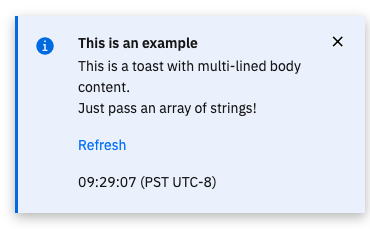 ```js
methods: {
makeInfoToast() {
this.infoToast([
'This is a toast with multi-lined body content.',
'Just pass an array of strings!'
], {
title: 'This is an example',
refreshAction: true,
timestamp: true
})
}
}
```
```js
methods: {
makeInfoToast() {
this.infoToast([
'This is a toast with multi-lined body content.',
'Just pass an array of strings!'
], {
title: 'This is an example',
refreshAction: true,
timestamp: true
})
}
}
``` ```js{5}
// Sample method from Reboot BMC page
rebootBmc() {
this.$store
.dispatch('controls/rebootBmc')
.then(message => this.successToast(message))
.catch(({ message }) => this.errorToast(message));
}
// Methods used in this example
methods: {
makeSuccessToast() {
this.successToast('This is a success toast and will be dismissed after 10 seconds.');
},
makeErrorToast() {
this.errorToast('This is an error toast and must be dismissed by the user.');
},
makeWarningToast() {
this.warningToast('This is a warning toast and must be dismissed by the user.');
},
makeInfoToast() {
this.infoToast('This is an info toast and must be dismissed by the user.');
},
}
```
## Additional options
The first argument for each method will be the toast body content. It accepts a
string value or an array of strings for toasts needing to display multiple lines
of content.
The BVToastMixin also accepts additional options as a second argument. Pass an
object with a `title` property to change the default toast title. Include a
`refreshAction` property, set to true, to include a link that refreshes the
application. Include a `timestamp` property, set to true, to include a timestamp
in the toast.
```js{5}
// Sample method from Reboot BMC page
rebootBmc() {
this.$store
.dispatch('controls/rebootBmc')
.then(message => this.successToast(message))
.catch(({ message }) => this.errorToast(message));
}
// Methods used in this example
methods: {
makeSuccessToast() {
this.successToast('This is a success toast and will be dismissed after 10 seconds.');
},
makeErrorToast() {
this.errorToast('This is an error toast and must be dismissed by the user.');
},
makeWarningToast() {
this.warningToast('This is a warning toast and must be dismissed by the user.');
},
makeInfoToast() {
this.infoToast('This is an info toast and must be dismissed by the user.');
},
}
```
## Additional options
The first argument for each method will be the toast body content. It accepts a
string value or an array of strings for toasts needing to display multiple lines
of content.
The BVToastMixin also accepts additional options as a second argument. Pass an
object with a `title` property to change the default toast title. Include a
`refreshAction` property, set to true, to include a link that refreshes the
application. Include a `timestamp` property, set to true, to include a timestamp
in the toast.
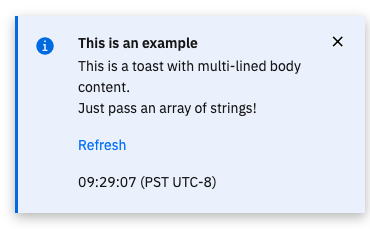 ```js
methods: {
makeInfoToast() {
this.infoToast([
'This is a toast with multi-lined body content.',
'Just pass an array of strings!'
], {
title: 'This is an example',
refreshAction: true,
timestamp: true
})
}
}
```
```js
methods: {
makeInfoToast() {
this.infoToast([
'This is a toast with multi-lined body content.',
'Just pass an array of strings!'
], {
title: 'This is an example',
refreshAction: true,
timestamp: true
})
}
}
```